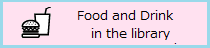Library Website > User Guide > Facility Use
The following facilities are available in the library. Please make a reservation for the [Reservation Required] room on the reservation website.
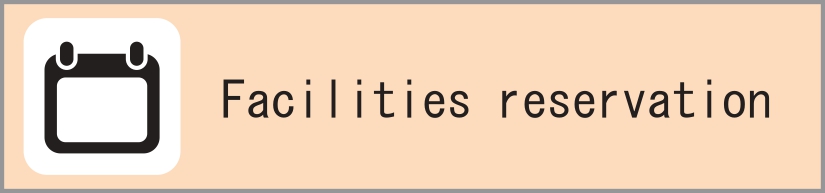
The options will be displayed after you logged in with your Information Media Center account.
[Reservation Required]
・Meeting Room 1・2 ・ Group Study Room 1・2 ・ Study Cubicles 1~6
[Reservation Not Required]
・Workstation Area(computer room)
・Tatami Room・Women's Relaxation Room・Women's Dressing Room
Please refer to the Pamphlet for using facility equipment (pdf).
For Wi-Fi connection in the library, please refer to the Information Media Center website.
How to researve Meeting room・Group study room・Study Cubicles
The collaboration area and the global lecture area can be exclusively used in the open space of the multi-plaza.
Open Space Occupancy Reservation Method
Facility Use
Facilities in the Library
Facilities in the Library /Reservation / Open Space Occupancy Reservation MethodThe following facilities are available in the library. Please make a reservation for the [Reservation Required] room on the reservation website.
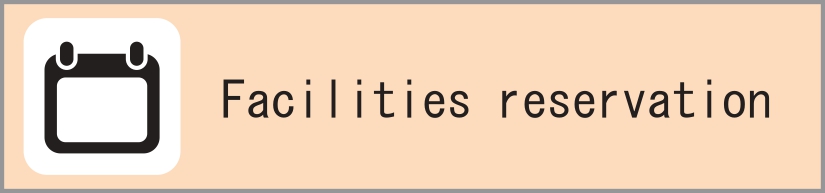
The options will be displayed after you logged in with your Information Media Center account.
[Reservation Required]
・Meeting Room 1・2 ・ Group Study Room 1・2 ・ Study Cubicles 1~6
[Reservation Not Required]
・Workstation Area(computer room)
・Tatami Room・Women's Relaxation Room・Women's Dressing Room
Please refer to the Pamphlet for using facility equipment (pdf).
For Wi-Fi connection in the library, please refer to the Information Media Center website.
| Meeting room 1 (Interview room)[Reservation Required] | ||
 Floor: 1F [MAP] |
Number of people available | Up to 6 people |
| Equipment | Large monitor (connectable to PC with HDMI cable) DVD/Blu-ray player Wall whiteboard Wi-Fi available LAN outlet |
|
| Reservation | Reservation Site Maximum Hours of Use: up to 3 hours | |
| Entry | pick up the key at the counter | |
| Note | Open hours: 9:00-19:30 It cannot be used during after-hours opening If you want to use this room with people outside the university, please make a reservation by a member of TUT. |
|
| Meeting room 2 (East side)[Reservation Required] | ||
 Floor: 1F [MAP] |
Number of people available | Up to 6 people |
| Equipment | Large monitor (connectable to PC with HDMI cable) DVD/Blu-ray player Wall whiteboard Wi-Fi available LAN outlet |
Reservation | Reservation Site Maximum Hours of Use: up to 3 hours |
| Entry | pick up the key at the counter | |
| Note | Open hours: 9:00-19:30 It cannot be used during after-hours opening If you want to use this room with people outside the university, please make a reservation by a member of TUT. |
|
| Group study room 1 (Windows Side)[Reservation Required] | ||
 Floor: 2F [MAP] |
Number of people available | Up to 10 people |
| Equipment | Large monitor (connectable to PC with HDMI cable) DVD/Blu-ray player Whiteboard Wi-Fi available |
Reservation | Reservation Site Maximum Hours of Use: up to 3 hours |
| Entry | pick up the key at the counter | |
| Note | Open hours: 9:00-19:30 It cannot be used during after-hours opening If you want to use this room with people outside the university, please make a reservation by a member of TUT. If you do not have a library card, please check in at the counter when entering the library. |
|
| Group study room 2 (Inside) [Reservation Required] | ||
 Floor: 2F [MAP] |
Number of people available | Up to 8 people |
| Equipment | Large monitor (connectable to PC with HDMI cable) DVD/Blu-ray player Whiteboard Wi-Fi available |
Reservation | Reservation Site Maximum Hours of Use: up to 3 hours |
| Entry | pick up the key at the counter | |
| Note | Open hours: 9:00-19:30 It cannot be used during after-hours opening If you want to use this room with people outside the university, please make a reservation by a member of TUT. If you do not have a library card, please check in at the counter when entering the library. |
|
| Study Cubicles 1~6 [Reservation Required] | ||
 Floor: 3F [MAP] |
Number of people available | 1 person each |
| Equipment | Study Cubicles1・2: Monitor (connectable to PC with HDMI cable) Study Cubicles1・2: DVD/Blu-ray player Wi-Fi available |
Reservation | Reservation Site Maximum Hours of Use: up to 1 days |
| Entry | pick up the key at the counter | |
| Note | Open hours: 9:00-19:30 It cannot be used during after-hours opening. Please note that you cannot talk in private rooms. So you cannot used it for online interviews, etc. In the Study Cubicles 1 and 2, you can watch DVD/Blu-ray, which cannot be rented out. (headphones can be rented at the counter). Available only for TUT members |
|
| Workstation Area | ||
 Floor: 1F [MAP] |
Equipment |
15 IMC education computers 1 printer Large-sized printers(for poster print out) |
| Reservation | Not required | |
| Entry | ID Card(Student/Staff pass)/PIN code required ※ | |
| Note | Open hours: 0:00-24:00 Available only for TUT members *Students must complete the library usage guidance to enter the room The printer is only for printing from educational terminals and USB. No copy or scan features available. Application is required to use a large-format printer (only available at school expenses) Do not eat or drink in the room. |
|
| Women's Lounge : Tatami room | ||
 Floor: 1F [MAP] |
Equipment | Tatami |
| Reservation | Not required *If you want to use it exclusively,please submit the application form at least 1 weeks in advance. | |
| Entery | ID Card(Student/Staff pass) required If you are non-university member and want to use it, please come to the counter. |
|
| Note |
Open hours: 9:00-19:45 Men can also use It can be used by non-university member. |
|
| Women's Lounge : Women's Relaxation Room | ||
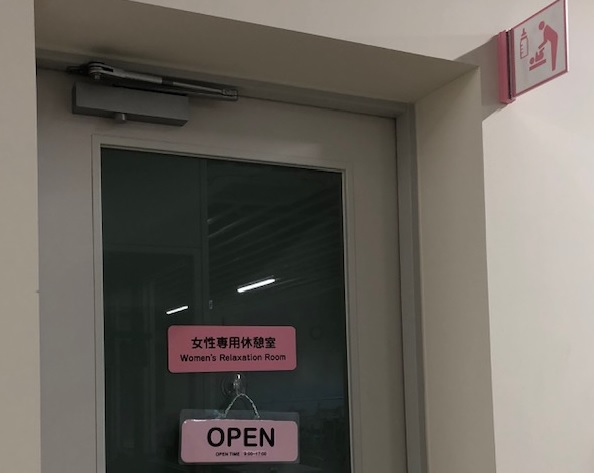 Floor: 1F [MAP] |
Equipment | Sofa Nursing spase/Diaper changing bed |
| Reservation | Not required If you want to use it exclusively,please submit the application form at least 1 weeks in advance. | |
| Entry | Please come to the counter | |
| Note |
Open hours: 9:00-17:00 It can be used by non-university member. |
|
| Women's Lounge : Women's Dressing Room | ||
 Floor: 1F [MAP] |
Equipment | 24 Lockers |
| Reservation | Not required If you want to use it exclusively,please submit the application form at least 1 weeks in advance. | |
| Entry | Please come to the counter | |
| Note |
Open hours: 9:00-17:00 Locker can only be used within the day. It can be used by non-university member. |
|
About Reservation
How to researve Meeting room・Group study room・Study Cubicles
- Please make a reservation on the facility reservation site.
First-come, first-served basis.
In case of using private room with someone from the outside of the university, only a person from the university can make the reservation. - Reservation method
- After finished filling out the information on the reservation website, you will automatically receive an email that reads,
"[Facility Reservation System] Request of approval for reservation application"
The reservation has not yet been confirmed in this state.
- Once the reservation is confirmed, you will receive a
"[Facility Reservation System] Your reservation application has been accepted" email.
The reservation procedure is complete when you receive the "Your reservation application has been accepted" email. - Check the "Your reservation application has been accepted" email, and on the day of the Reservation,
Please come to the 1st floor counter with your ID card (student/staff pass).
We will give you the room key.
- After finished filling out the information on the reservation website, you will automatically receive an email that reads,
"[Facility Reservation System] Request of approval for reservation application"
- Opening hours: Weekday 9:00-19:30. It cannot be used during after-hours opening.
- You can also check the reservation status of each room on the web reservation site.
- Same-day reservations are also possible. Please come to the counter even if you have not received the "Your reservation application has been accepted" just before use.
- If there is no reservation, you can make a same-day reservation by applying at the counter.
。 - If you do not want to use the facility due to a change in schedule, please cancel it from the facility reservation system so that other people can use it.
Reschedule of reservations is possible.
※ Reservation will be canceled if it is not used within 1 hour after the reservation starting time.
- Reservations are limited to 1 reservation per person per day. If you wish to make more than two reservations per day, please contact with the Information Library Service Section or the library counter.
(Telephone extension: 6565 E-mail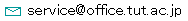 )
)
- If you want to use it exclusively,please submit the application form at least 1 weeks in advance.
About exclusive use of open space
The collaboration area and the global lecture area can be exclusively used in the open space of the multi-plaza.
| collaboration area | ||
 Floor: 1F [MAP] |
Number of people available | up to 35 people |
| Equipment | Projector・Screen(connectable to PC) Microphone Projector(for rent) Whiteboard Wi-Fi available |
|
| Reservation | Submission of the application form | |
| Note | Please refer to this operation method. |
|
| global lecture area | ||
 Floor: 1F [MAP] |
Number of people available | Up to 15 people |
| Equipment | Multi-screen(connectable to PC) Microphone Projector(for rent) Whiteboard Partition Wi-Fi available |
|
| Reservation | Submission of the application form | |
| Note | Please refer to this operation method. It is possible to devide the space between the south window side and the front side of the multi-screen |
|
- Regarding exclusive use of open spaces (Collaboration Area/Global Lecture Area), please refer to 3. of "Guidelines for Using the 1st Floor Multiplaza of the University Library".
Please refer to Occupied Use of Areas Due to Holding Events, etc.
We are currently making some changes to the maximum number of people that can be used. Please refer to this Current operation method.
- On the facility reservation site, you can check the reservation status for events in the open space of Multiplaza.
- You cannot make a reservation on the reservation website. It is necessary to submit the "Multi-Plaza Facility Use Application Form".
If the person making the reservation is a student, the name of the person in charge (faculty or staff member) must be filled in. - Please submit the "Multi-Plaza Facility Use Application Form" at least one week in advance,
If it is a event use for the first time, please consult with the Information Library Service Section or the library counter.
(Telephone extension: 6565 E-mail
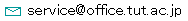 )
)
- The Multiplaza is a space for study and interaction among students.
In order to prioritize the use of students, please refrain from occupying open spaces during the following periods.
1) During the first and second semester exams and 10 days before the exam
2) First and second semester: Mid-term test period
3) Lunch break period(12:00-13:00) during Regular Semester
There are other instances that the open space cannot be occupied due to management such as cleaning.
(Last updated on Apr. 11, 2024)